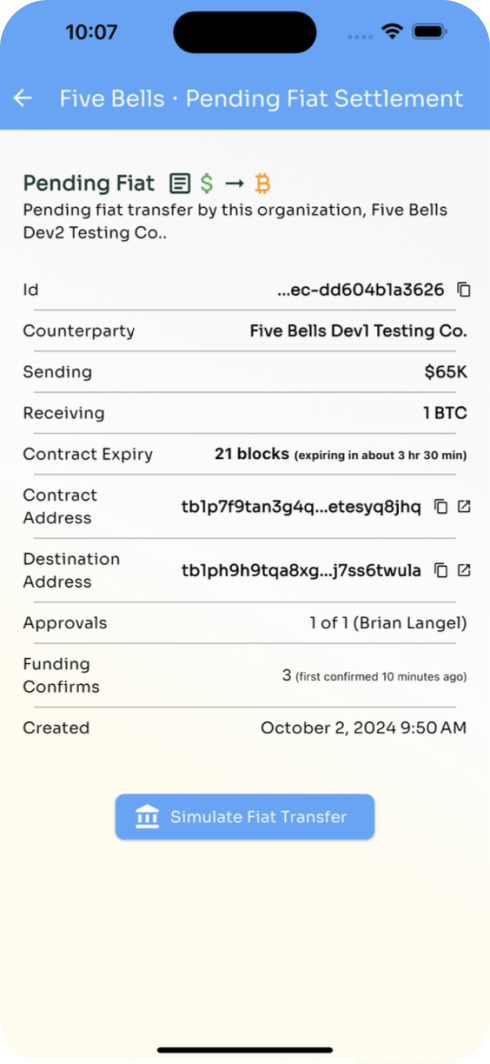Five Bells utilizes sandbox versions of bank and bank-api integrations, notably, the Plaid Sandbox environment. Any bank account supported in the Plaid Sandbox will be available to clients in the Five Bells Sandbox environment.
Link Bank Account
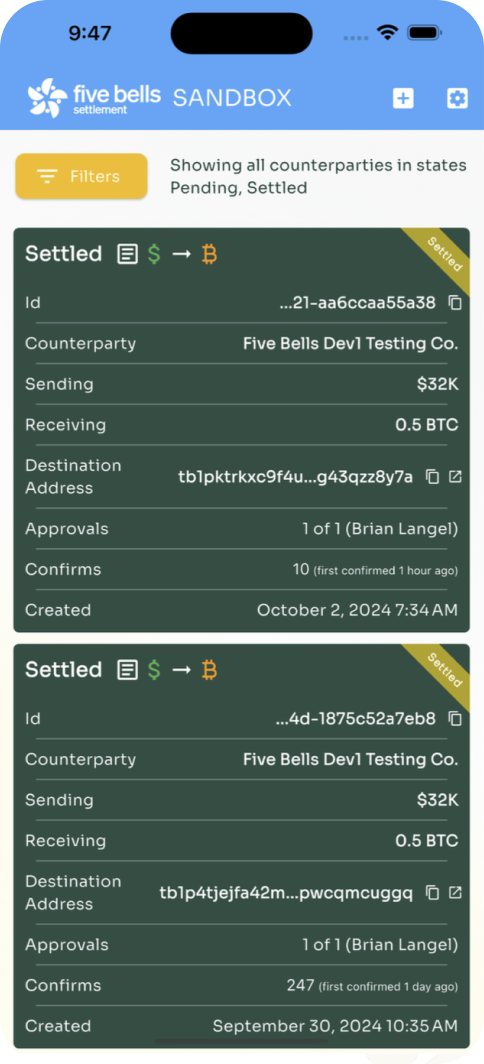
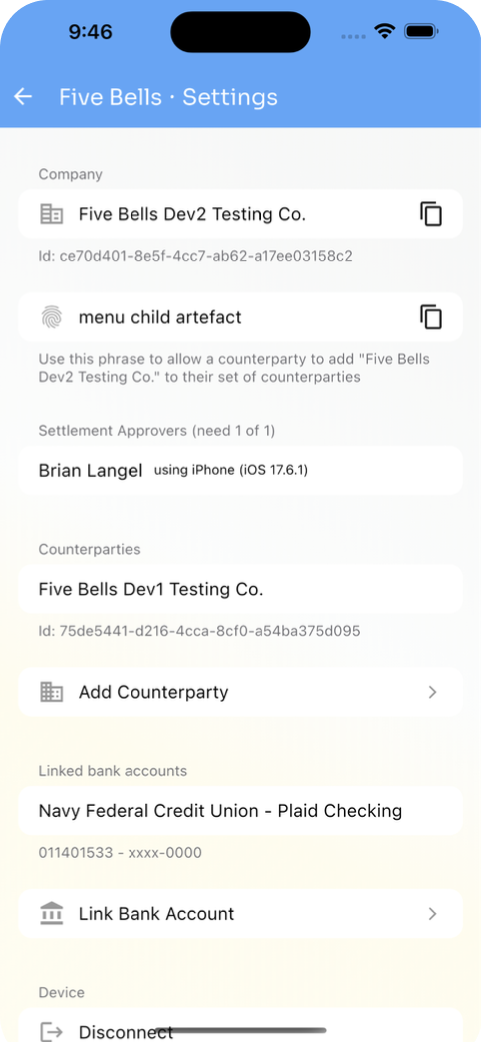
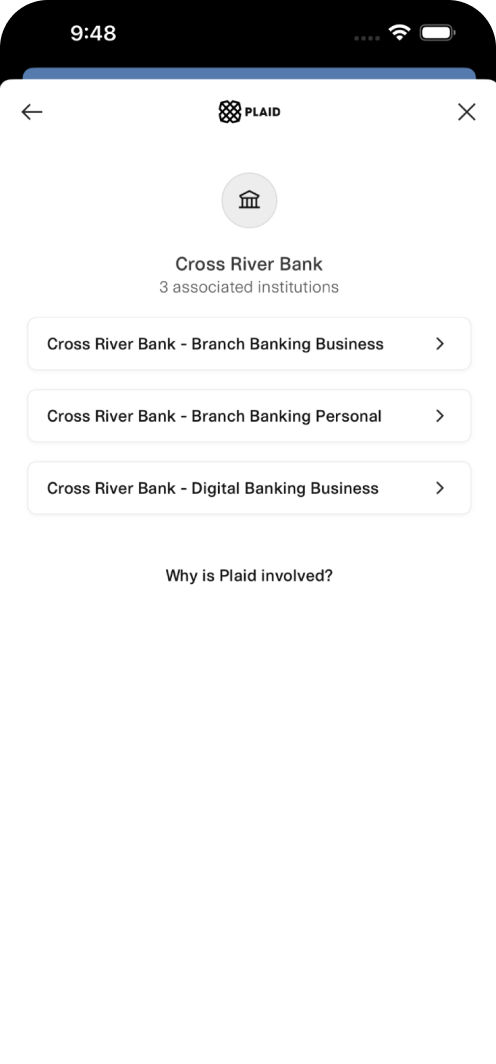
Note:
For any account chosen, the following credentials will work in Sandbox.
username: custom_fbs_user
password: password
MFA code: 1234 (if prompted)
In production the client would follow their normal procedure to wire or transfer funds. However, in Sandbox, because the Sandbox application does not interact with actual fiat, the Five Bells application provides a way for the user to simulate a fiat transfer. When prompted by the application to initiate a fiat transfer, a button on the bottom of the transaction page titled “Simulate Fiat Transfer” will effectuate the transfer.