In Sandbox, users may add other users as counterparties to facilitate the testing of the settlement flows of the application.
Add Counterparty
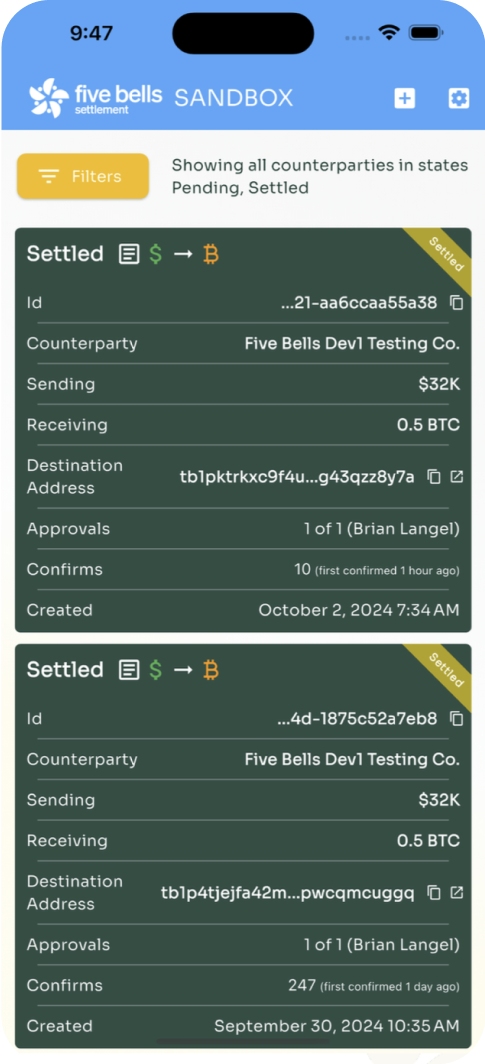
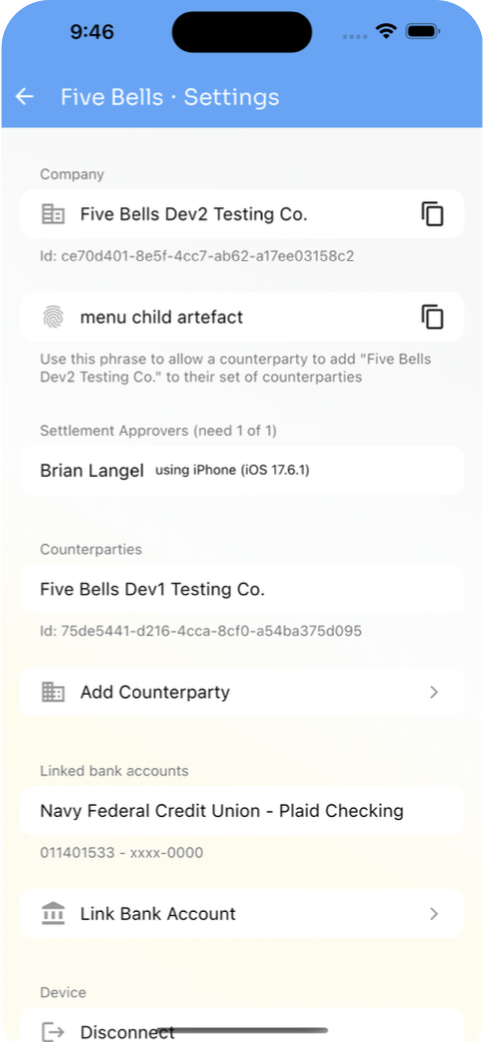
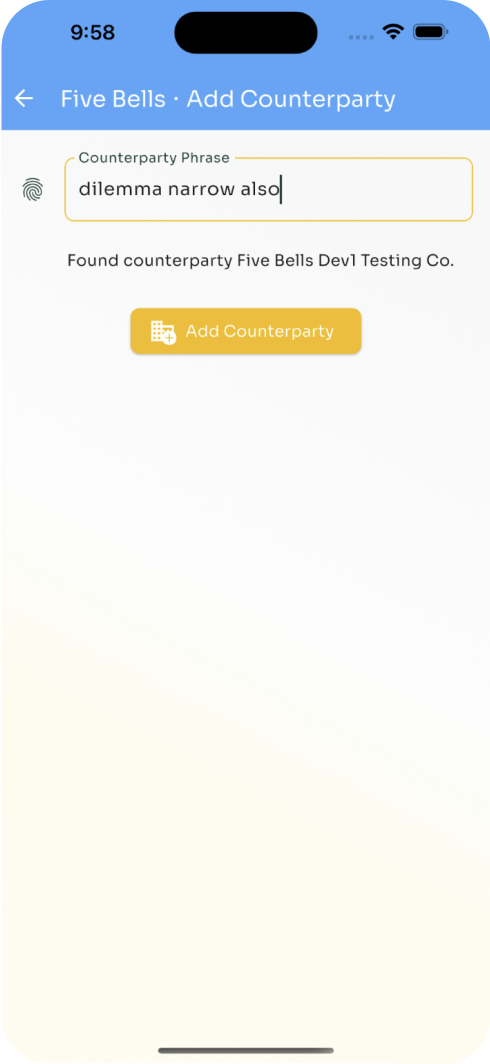
Note:
For any account, the following phrase will add Five Bells as a counterparty in Sandbox.
wood expand tragic